Journal Entry 2
Date: 2.3.2024
Activity:
- Went through 2D Game Kit tutorial and tried all steps in a new scene
- Created 2 of my own levels using the assets provided
Notes:
Following all the steps in the tutorial was pretty simple and definitely helped me understand more how objects in Unity interact and what properties they have. I have made some mistakes along the way like typing "Door Opening" instead of "DoorOpening" on button presses which made them not work (but I realized my mistake right after).
As I mentioned in the previous Jurnal Entry, the only thing I was not able to do at first was place down some of the tiles from the Tile Palette but this was fixed using advice from second practicals.
But all other things worked as expected and I was able to learn the basics object manipulation. Here is my screen at the end of this tutorial:
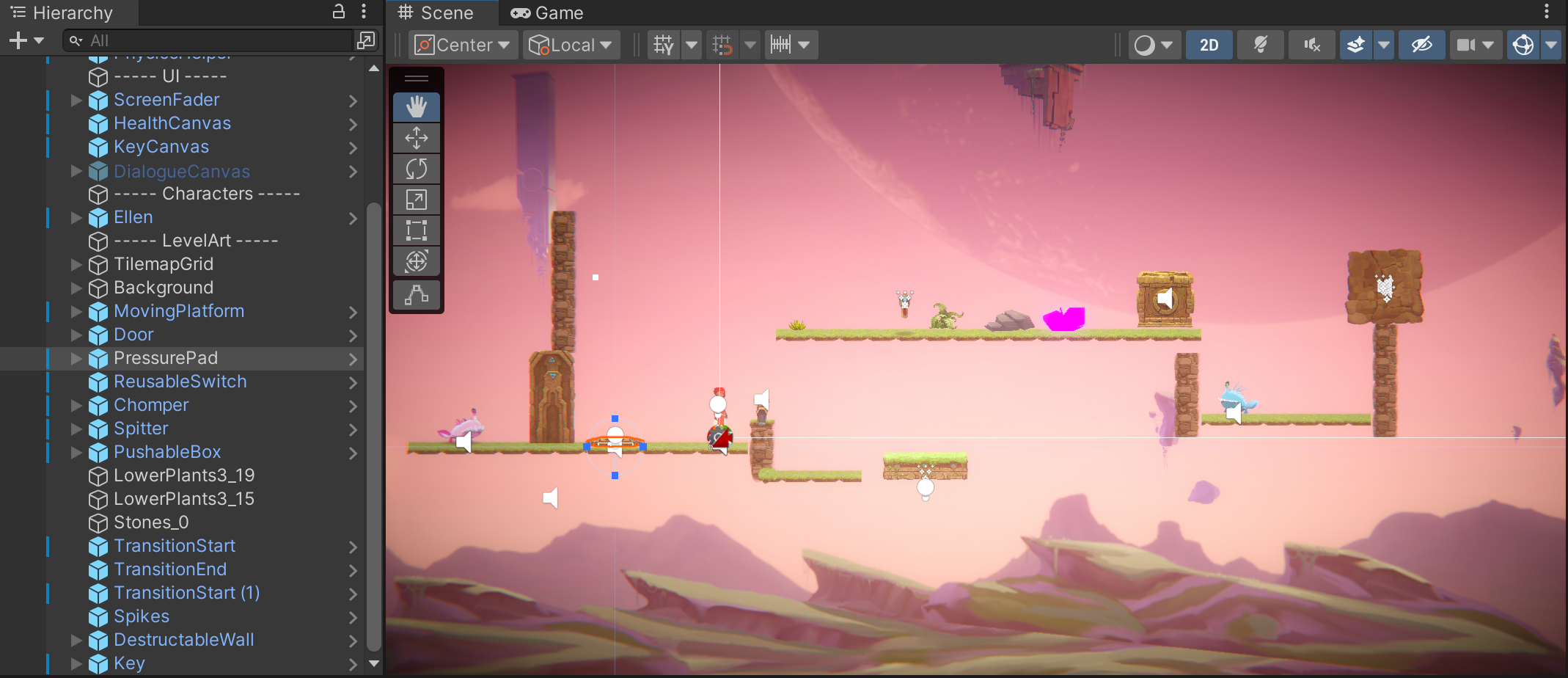
Then I went on to create my own two levels. I looked at the objects included in example scenes and tried to integrate similar ones into my own scenes. The current build of the game consists of a start screen and then two levels (that loop). In the first level there is a door that is blocking the player's way which can be unlocked by picking up a key. This key is a bit harder to get to using a side jump on the right. In the second level there are more hazards (and a harder jump over acid) and ends with what might seem like a dead end. Here the player needs to figure out to drop down and shoot the switch for the platform to start moving. After that I put a bit more platforming and one more enemy that might send the player down again.
There were a few points where it took me a while to figure something out or where I wasn't able to do it at all. First was that in scene selection when trying to set teleport destination the desired scenes didn't appear - I did figure this out by updating build settings. I wasn't able to make a transition back to the Main Menu (errors about not setting the transferred object), so I made the levels loop. I would also like to know if there is a simple way to kill the player when out of playable area - I used acid as a temporary measure. Regarding the UI, I'm not sure I completely understand how the pause UI works - I would like to know how to set the point where clicking "Restart Level" sends you. And last thing are cutscenes which I saw were used a lot in the example scenes but were not shown in any of the tutorials.
Invested hours:
Tutorials: 2 hours
Creating own levels: 3.5 hours
Outcome:
Uploaded build of the game with my own custom levels to itch.io.
Files
Get Project T
Project T
mff-gdintro-2023-t
| Status | In development |
| Author | kruchi |
More posts
- Journal Entry 5May 28, 2024
- Journal Entry 4Mar 23, 2024
- Journal Entry 3Mar 11, 2024
- Journal Entry 1Feb 25, 2024
Leave a comment
Log in with itch.io to leave a comment.